Emulation - DMX software Picture
Emulation - DMX software Picture 2
Emulation - DMX software Picture 3
Emulation - DMX software Picture 4
Emulation - DMX software Picture 5
Code
1310000010

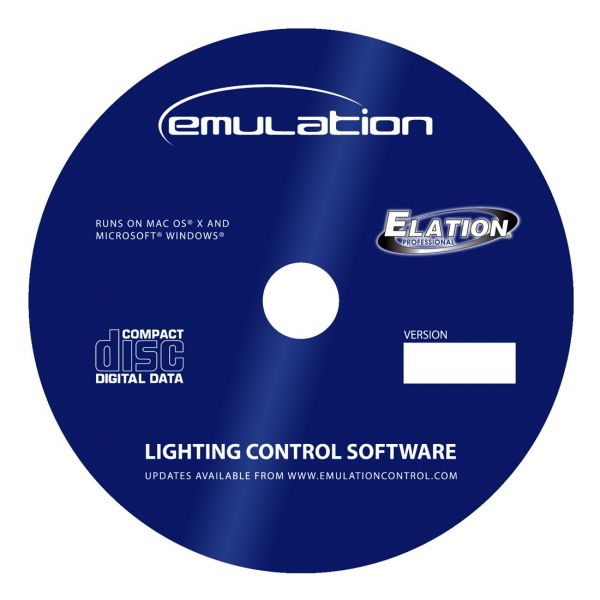


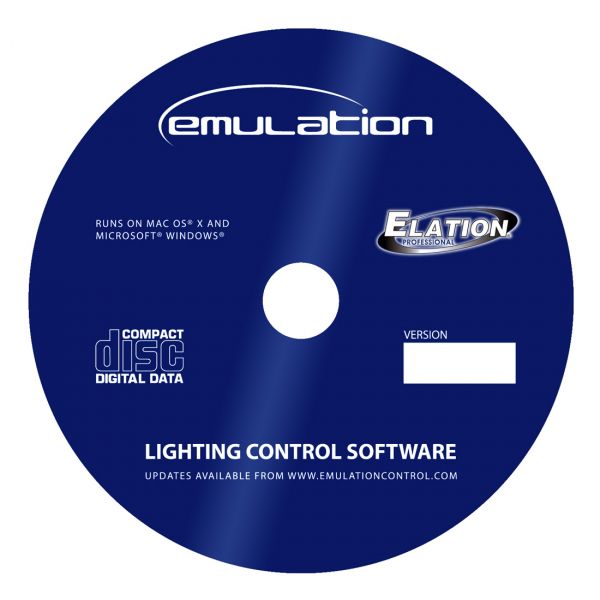
- Multi-Platform
- DMX512A + ArtNet
- Industry-Standard Cuelists
- MIDI Control Surfaces
- 100% Touch Screen Compatible
- 2000+ Personality Files
- iPHONE & PDA Remote Controllable
- Multi-language
- Clipboard & Undo
Multi-Platform
You can use Emulation on your preferred platform; it is availableon Mac OS X, Linux and Windows XP, Vista, 7, 8.
Mac OS X:
* Apple Mac OS X Leopard (10.5 or higher)
* Intel CPU 1 GHz or equivalent
* XGA 1024x768
* 512 MB RAM Memory
* 50MB Disk
Windows:
* Microsoft Windows XP, Vista, Windows 7 or 8
* 32 & 64 bit drivers
* XGA 1024x768
* 512 MB RAM Memory
* 30 MB Disk Space
Linux:
* Ubuntu 11.10 or higher
* XGA 1024x768
* 512 MB RAM Memory
* 30MB Disk Space
DMX512A + Art-net:
Emulation software is shipped with a USB to DMX interface. Theinterface sends out 512 channels through a ESD protected
DMX512-A port. Once the hardware interface is plugged in your
computer the DMX data is duplicated over Art-Net. This is also
useful for connecting to 3rd party visualizers (e.g. for use with Capture Atlas)
Industry-standard cuelist system:
The cuelist system in Emulation, used for programming lightsequences, is analog to the systems used on larger lighting
consoles. It features separate Delay, Fade in & Fade out timing and
comes with a shape generator and programmer window.
Other Specifications:
- Multi-core CPU optimized software engine- Maximum 48 Individual fixtures, plus 10 sub fixtures each
(e.g. 10 [3ch] RGB led fixtures can be regarded as 1 fixture)
- Unlimited Groups and Sub-masters
- 64 Playback Faders + 64 Playback Buttons
- USB Joystick support
- MIDI Controller support, also with fader feedback for motorized
faders (e.g. for use with Elation MIDICON)
iPhone Rigger´s Remote
Emulation comes with a Rigger’s remote application that runs on your iPhone and other mobile devices with a modern Internet browser. This cool web-application currently offers two features: a patch list and a playback button page. The patch list in the Rigger’s Remote displays -in real-time - all fixtures in the Emulation patch and their settings like mode and starting address. The address is shown in decimal and dip switch manner. The patch list feature allows the Emulation operator to go on stage and conveniently set the address on each fixture having all the information shown on the iPhone. The Rigger’s remote also features a playback button page that can trigger cuelists. Do you need a break from your long gig? This feature enables you to trigger cues from backstage or while you are up in the rig!Software cannot be returned
Specifications and documentation subject to change without notice












